On iPhone 12 Pro and later Pro models with iOS 14.3 or later, you can take photos in Apple ProRAW.
Apple ProRAW gives you more options and data when editing the exposure, color, and white balance in your photo. So more info is better for adjustments etc.
To enable ProRAW on your iPhone Pro or iPhone Pro Max, follow these steps:
Make sure your iPhone is running iOS 14.3 or later.
Step 1 - Open the Settings app on your iPhone and scroll down to "Camera".
Step 2 - Tap on "Formats" and then select "Apple ProRAW".
Step 3 - Exit the Settings app and open the Camera app.
Step 4 - Tap on the Pro mode in the camera app.
Step 5 - In Pro mode, you should see a new option to toggle on/off ProRAW at the top of the screen.
To take a ProRAW photo, tap RAW in the Camera app, then take your shot.
You can always increase your iCloud space and add that to your Apple Subscription if needed. upgrade your iCloud storage plan

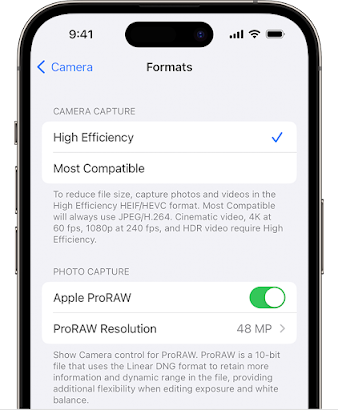

No comments:
Post a Comment